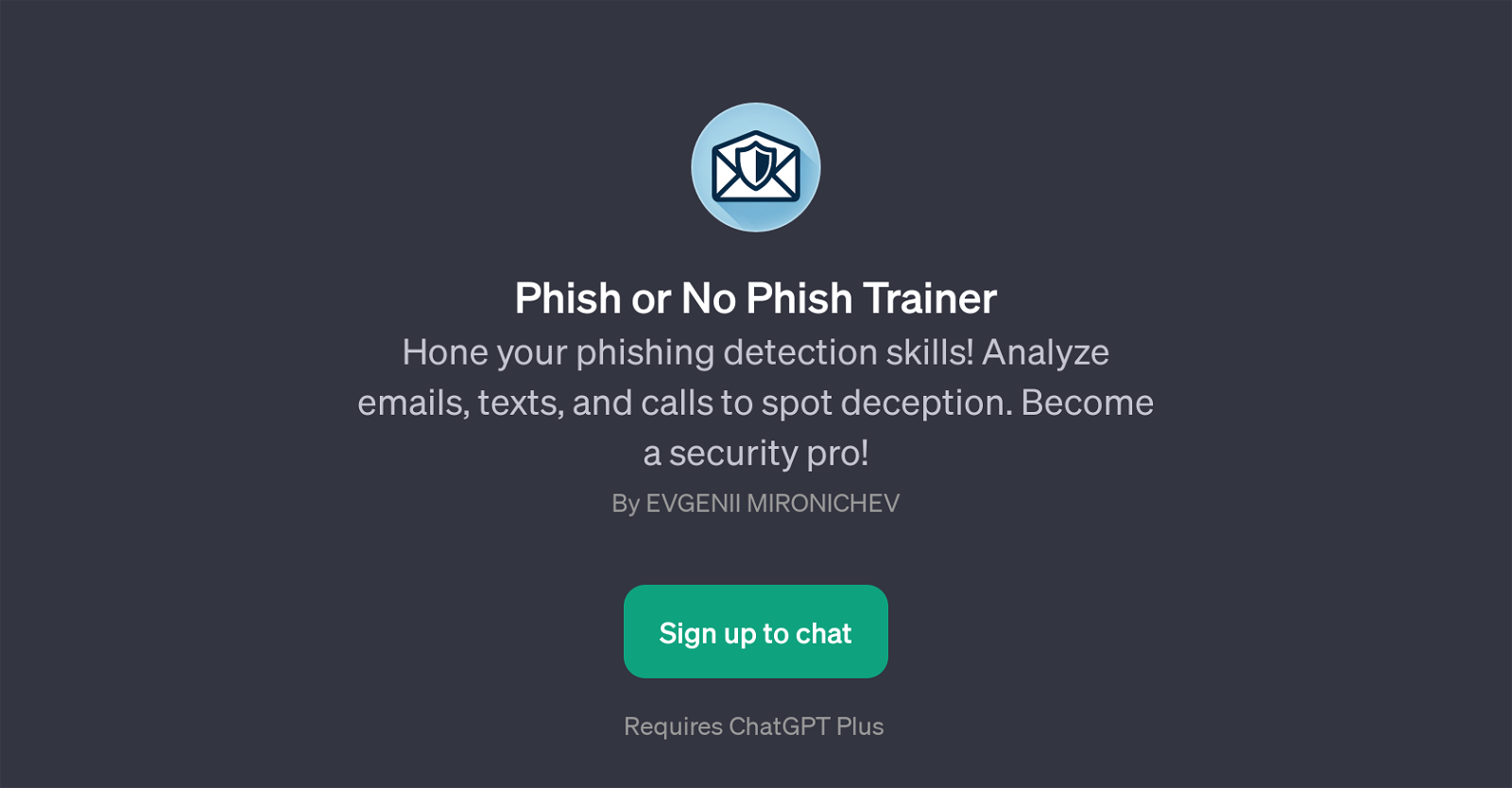Phish or No Phish Trainer
Phish or No Phish Trainer is a GPT designed to sharpen users' awareness and understanding of phishing tactics in a broad range of mediums. This tool analyzes various forms of communication, including but not limited to emails, texts, and calls for deceptive content.
By doing so, it allows users to identify suspicious elements and patterns that could potentially signify a phishing attempt. Its operation makes it an exercise tool helping its users become more adept at identifying and countering potential security threats, hence enhancing their cybersecurity skills.
The Phish or No Phish Trainer interacts with users in multiple languages, offering prompt starters for training in English, German, French, and Hindi.
Developed by Evgenii Mironichev, it requires ChatGPT Plus for functionality and utilizes underlying GPT technology. After signing up, users are greeted with a welcome message that avows the Trainers readiness to commence the training.
Even though it is primarily positioned as a training tool, its usefulness extends to all users who want to enhance their understanding and recognition of potential threats in daily digital communication, thus promoting safer internet habits.
The Phish or No Phish Trainer serves as an interactive learning tool and an essential ally in cybersecurity education.
Would you recommend Phish or No Phish Trainer?
Help other people by letting them know if this AI was useful.
Feature requests



If you liked Phish or No Phish Trainer
Help
To prevent spam, some actions require being signed in. It's free and takes a few seconds.
Sign in with Google